|
|
By the launching of Google+, whom everyone trusts as a great opponent to Facebook, google had proven their class once again. The new Google + is simple, neat and stylish and can be marked as a perfect opponent for Facebook. It has given importance to privacy, Business, Relations, Acquaintance and everything and there is no doubt that Google + will be crowded once it is open for the public. So, Webmasters have a lot to do in it. It’s a great way to connect with your readers. So it’s essentiel to add the Google + (plus) profile button on your blogs. Here i have mentioned how to add them in 2 of the most popular blogging platform, wordpress and Blogger.
How To Add Your Google + Profile Button on Your Blog ;-
It’s Quite easy . As a first step, Go to http://www.google.com/webmasters/profilebutton/  In the Profile URL section, enter the URL of your google+ profile. You can get that by right clicking on your profile name, in any streams that you have created. It’d look something like – (https://plus.google.com/113442488608822375740). Now select the Image of your choice and copy the code generated. Now do the rest of the steps according to your Blogging platform – wordpress or blogger.
In the Profile URL section, enter the URL of your google+ profile. You can get that by right clicking on your profile name, in any streams that you have created. It’d look something like – (https://plus.google.com/113442488608822375740). Now select the Image of your choice and copy the code generated. Now do the rest of the steps according to your Blogging platform – wordpress or blogger.
How To Add Your Google + Profile Button on Blogspot
- Open your blogger account -> Go to Dashboard ->Design ->Page elements.
- Now select on Add a gadget -> HTML/Javascript
- Paste the Copied code

- click save, It’s done
How To Add Your Google + Profile Button on WordPress
 Don of web The tech underworld
Don of web The tech underworld




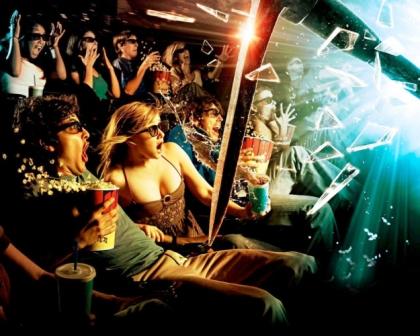

I had no idea it was that easy to add the button. Thanks for the walk through.
Ah, that simplifies a lot of things. Thanks for the invite and this post!
This is a great tutorial indeed, I have been wanting and curious at the same time about google+. I really find this useful to me since i do not know much about this kind of stuffs.
Great post!!! I Have learn a lot from it…I hope you can post more of this kind…
Hi…I am reading this post and I have realized some things about blogging…Thanks for the idea!!
Top notch stuff. Thanks for sharing this.. I was wondering when someone would come up with a method for this 🙂
I have checking on this for awhile now…have seen people with it in their sites..
I’m glad you have posted this step by step …
Finally a post that answer my question. I’v been looking for this kind of stuff for weeks now. Since I want to add the new social bookmarking profile button of Google+ to my blog post too. Nicely done.
I’m not yet on Google+ so I can’t apply this yet.. Hopefully I’ll get my account soon, I’ve been waiting like forever. Thanks for sharing this.
Wow! Very helpful article! I’ve been hearing a lot about Google + and am always looking for new ways to expand social networking. Thanks for the tip on the profile button on blogspot. This will come in handy once I’ve got this up and running and am figuring out how to link my accounts. Keep the great information coming!
Thanks for sharing this. But I haven’t figured out yet how to go to editing HTML after “Add widget”. All I see is different widgets and add your own tab – no HTML editing option. Please guide. Thanks!
well written, simple and great tip. Thank you so much sharing!
Thanks for sharing. Very simple and easy to use tips for getting the profile buttons on wp.
whoah this blog is great i really like studying your articles. Stay up the good work! You realize, lots of individuals are looking round for this info, you can aid them greatly.
The new Google + is simple, neat and stylish and can be marked as a perfect opponent for Facebook. It has given importance to privacy, Business, Relations, Acquaintance and everything and there is no doubt that Google + will be crowded once it is open for the public. | 😛
Awesome post
I was more than happy to seek out this web-site.I wished to thanks on your time for this glorious read!! I definitely having fun with each little little bit of it and I have you bookmarked to check out new stuff you weblog post.
Intresting post..
but how to automaticallly get likes clicked,,,,,
i am ready to make it commercial
i am awaiting for email … but i have also other news website development is now free, there is a company vdeserve hosting delivers extremely high quality of website for free,
http://www.vdeserve.com will aslo provide you emails as well as file manager, and many more functions.
i am surprised actually they have been tied up with http://www.haver.biz – http://www.indiagetlive.com Google And ICICI Bank For Sponsors
thanks for this
i want to add with some bubble like button how can i do that?
Please let me know if you’re looking for a article writer for your blog. You have some really good articles and I feel I would be a good asset. If you ever want to take some of the load off, I’d absolutely love to write
some material for your blog in exchange for a link back to mine.
Please blast me an e-mail if interested. Many
thanks!
This platform allows a free hosting for your blog and it doesn.
Be it planning for a wedding or birthday party, organizing conferences and launches or simply booking movie or theatre tickets we assure quality,
efficiency and promptness in our service. * If you have more
than one blog you can access them all through the one blogger
dashboard.
My webpage: Armand
I was extremely pleased to discover this website.
I want to to thank you for your time for this particularly wonderful read!
! I definitely liked every bit of it and I have you saved to fav
to check out new things in your web site.
Wow! This blog looks just like my old one! It’s on a entirely different subject but it has pretty much the same page layout and design. Excellent choice of colors!
Feel free to surf to my weblog link wheel Building Service