|
|
Recently, I had posted about the Top 10 sites which let you to download any videos, including you tube videos.I had also posted about another tool, which helps you to download youtube videos and convert it into any other formats.Both of these ways are difficult in one way or another, as we had to copy the URL of the video and paste it on the specific site…..and all that.It’s a very boring job if you have lots of videos to download.As now i had moved to the 500C plan of BSNL, i can download unlimited files on night (before, it was limited to 1GB), I have a lots of videos to download.So, Instead of this way, i tried to find any other tool, which could help me to download you tube videos just in a click.I found many, but none of them where trusty/working properly.I had been searching for it, for the last 5 days.
How to download youtube videos Just in a mouse click | Best software to view movies offline and download You-tube (and any other videos) from Internet with no defect and cost for free ?
At last i found it.The best tool to download you tube videos just in a click.It’s nothing other than the real player.Real player is a common tool used by most of web users to download videos and watch videos from the video library.
Instead of playing clips from their library, they also allows you to download any videos just with a click.It may be you tube videos, google video, daily motion or anything.You can enable this just within seconds.
- Go to Tools -> Preference
- check the box ‘Enable web downloading……..’
- Click OK
Now, After your settings have been saved, Go to youtube or any similar video directory and open the video you want to play.Move the mouse cursor over it and you may see a ‘download this video‘ button (see the screenshot).
Click on the button to download.The video will be downloaded to your hard disk and you can play it with the real player.If you want to convert the file into any other form like 3gp, AVI etc – These options are also included by real player.
If you like our post, you may
Subscribe to us or share our post, so that others also can enjoy these posts
Subscribe to us or share our post, so that others also can enjoy these posts
 Don of web The tech underworld
Don of web The tech underworld

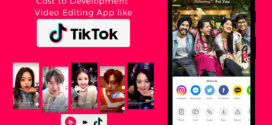




Hi… Looking ways to market your blog? try this: http://bit.ly/instantvisitors
Fantastic post.
I’m trying it just now. Now I can download video songs in just a click
Thanks
TC
Wow..I tried so many sites to download youtube video but most of them gave errors.I will try this one.
Thanks
This is a very needy post. Many people try to download video from these video sites but we don’t know the trick.
Thanks
Keep it up
Hey great to read this news!Wasn’t aware of the 500C plan.Have Real player but got to learn about the Youtube technique here.Thanks a lot.
I personally don’t download videos from youtube and don’t recommend others to do it, as its against the youtube TOS, its even against adsense tos to write about these stuff…
I’ve about this previously on my blog and it seems much easier than your’s :
http://www.techvoir.com/the-simplest-way-to-download-videos-from-youtube/
Wow that’s amazing!Love your blog!I have tried many times to download videos from Youtube but it takes too much time and now i can download the videos in little time.