|
|
The most annoying feature in facebook is the friend tagging feature, i must say. In every photo, facebook automatically suggest the people that may be tagged and if we are tagged in the photo, we will be annoyed for every comment that someone makes in it. I’m even tagged in the picture of several flowers, taken by my friends (i know it’s because i really looks like a flower 🙂 😛 ) But we have to understand that the face recognization technology doesn’t work out well. Most of the time, in your profile, the photos where you are tagged will be shown as ‘your picture’ and it won’t be much fun i swear. Anyway, some users like me may be bothered to remove these tags and prevent people from tagging them in all of the pictures. This trick is for them.
This is not actually a trick, it’s an option given by FB itself. I’m just guiding you how to do it. Let’s walk along with each step with a tutorial.
Step 1 : Go to Facebook -> Account tab ->Privacy Settings ->
step 2: In the ‘How tag works’ section, select the settings
step 3 : In the settings, select the ‘edit’ button in association with the ‘Tag suggetion’
Step 4:You got the options either to enable or disable it. Disable it !

I hope that this post was useful for you. I had added the screenshots for every step so that you can understand it well. This is a simple way to get rid of those horrible tags, i must say. Hope this was useful. See ya !
 Don of web The tech underworld
Don of web The tech underworld




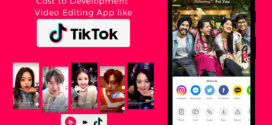




FB recently upgraded it’s privacy features and it’s really simple to handle your privacy now. Earlier it was really difficult to find how to manage your privacy. I don’t have much problem with tagging feature so I won’t it now but will let my other friends know about this options they might want to turn off tagging option.
Yup, It was harder before. That’s why i thought of creating a tut, but before i made it, they made it a lot easier
The new UI with the improved privacy features hasn’t yet been rolled out to everyone. And I don’t think it is possible to prevent others from tagging you in the older system.
In other system also its possible. I had done it. Do i wanna mention that too in here ?
Thanks for sharing this Mr. Rajeel..its very useful..follow your step and I get it..:):)
I won’t it now but will let my other friends know about this options they might want to turn off tagging option.. Thanks for sharing!. 😛
thank you!!! geez been wanting to know how to do this. tagging me to somebody’s photo specially those who are selling some items is too annoying…ehhh!!!
oh great! have to share this to my other friends too, they will like this for sure, others still doesn’t know how to set their privacy settings. thanks a bunch!
greatest reverse lookup phone service ever?