|
|
There are many ways to download videos from Sites like you tube, myspace, Google videos….etc.There are many sites which helps us to do this.Most of them are absolutely free and some sites even helps us to download any videos, from any website.The Only risk in doing this is that there is a chance for cheating, in this free service.So, you need to ensure the site’s trust before you download anything through that site.Here i am pointing Top 10 such sites, which you could trust.You can use these sites to fill your PC in videos !!
This site allows you to download videos from youtube and othersites in many formats including MP4, flv, 3gp, avi …… etv.They evenprovide the formats for iphone and ipod.This is my favorite softwareand i have never experienced any problems from it.
2 .vixy.net
Vixy.netis another site that not only downloads online videos, but will alsoconvert them AVI, MOV, MP4, 3GP, or MP3 ……etc. Using this site, you can enjoy the videos in any format and you don’t want to worry about downloading a seperate player for any specific files
Hey!Watch is a great online video encoding web service that encodes video intodifferent formats including HD very fastly. The graphical interface isvery nice and there are lots of features and options, such as theability to transfer the video from the web directly to an FTP server orto online storage.
It’s also an internet tools to download and convert videos just as the vixy and convert-my-tube.Their speciality is that apart from othersuch tools, they also converts files like audio, image, document etc.It’s too one of my favorite tools.
Keepvid is also a site which allows you to download videos from sites like youtube, metecafe etc.It’s speciality is that it has a ‘Top Videos” section, which helps you to watch the featured /popular videos and store them on your hard disk.
It’s also a site which helps you to download videos after converting them.But the problem with this site is that it needs an account and it is only supporting you tube videos.
7 .youtubex
YoutubeX allows you to download videos from YouTube. eventhough it only supports YouTube, it has number of other features, such as the ability to play your video on the site and find popular videos quickly.
VideoRonk searches across multiple video-sharing sites such as Google Video, YouTube, MetaCafe and DailyMotion to find the most popular videos on each of them. You can either watch them on VideoRonk or download them to your computer in FLV format.
VidDownloader supports about 10 sites and can download the videos in DivX AVI format. It’s very easy to use and can also extract only the audio from a video by choosing “Just Audio” on the download page. You don’t have to worry about having an FLV player since it converts the files to Windows format.
It’salso another fantabulas tool which allows you to download videos fromabout 98 site including google video, you tube, metecafe ……etc.It’snot so commenly used nowdays.
 Don of web The tech underworld
Don of web The tech underworld

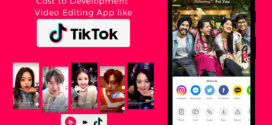




Nice post! FYI I also found this post helpful when I was learning how to build my library of mp4 videos http://www.real.com/resources/download-mp4-video
I read this piece of writing completely on the topic of the difference of latest
and previous technologies, it’s amazing article.
The process of car shopping can be lengthy. You have so many options, not to mention things to consider as you compare each
one. You will be able to make the right decision if you know
enough about car shopping. Here are some great tips on
buying a car.
You nded to take part in a contest foor one of the highest quality sites
on the net. I most certainly will highly recommend this blog!