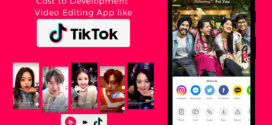|
|
Whenever you want to print any online documents or information, The incompatibility of the site or services make it a disaster and wastes many ink and paper, apart from your valuable time. When you want to print any online Documents the most annoying things are the ads, navigation bars, sources, image borders, effects and several other junks like this. Your print could look far more prettier and cheaper without any of this.
This addon for Chrome Name Printfriendly helps you to save them. PrintFriendly makes printing on the web better. You’ll save paper and ink, plus get great looking documents. They remove ads, navigation etc and you can even customize the webpage by removing images, paragraphs, links, option, credits etc. This could make your print smaller and cheaper.
I suggest that it’s a must for all on the present day situations as many sites like docstoc, ezine articles etc contains heaps of ads and unwanted contents. This toll could make print from such services easier and cheaper and I hope this will, for sure, be a great utility for your office as well as personal use !
link : https://chrome.google.com/webstore/detail/jmplllfmgpkogegnjnkecmkdbeaeheop?hc=search&hcp=main
 Don of web The tech underworld
Don of web The tech underworld