|
|
You may have read about the tips to import your blog to your Facebook wall. Through this way you can share your articles with your friends and gets more visitors. You may had also read my post about how to create a fan page for your blog/site/product in Facebook. Last day I got a mail from one of my readers, asking that how he can import his posts to the wall of his facebook fan page. I thinks that it’s not only one man’s problem, Others may also be having it. So i decided to create a post about it.
The profile is created by an individual for himself and to connect with other people. But the fan pages are created by an individual in-order to prmote a website/product. The advantage of page, when compared to user account are that they have many options like Reviews, Discussion etc and the people can join in it as fans. All these can promote your business. I think i don’t want to describe the need of a fan page for your blog and waste the time and your interest for reading the rest.
Here are the steps
- Log-in to your facebook account
- Go to your fan page
- Select the Notes tab (It may be seen on the tabs on the right top, or you add it by clicking the ‘>>’ icon on there.
- Click on ‘Write a new note’
- Just pass your eyes through right side of the screen. You may see an option like this –
- Click on ‘Import a blog’
- Now copy and paste your blog’s feed URL to it.
- Refresh the page and you can see your posts appearing on the walls of your Fan page
Subscribe to us or share our post, so that others also can enjoy these posts
 Don of web The tech underworld
Don of web The tech underworld


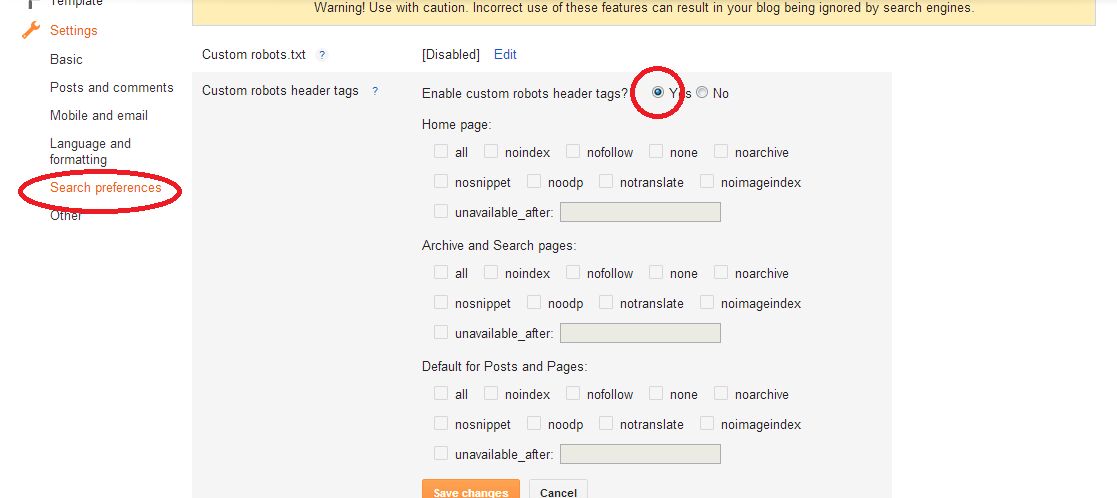


Now i don’t have to worry about posting every post to my fan page manually! thanks for the tip mate!
Nice tip Raj I had no idea that you could do this with FB.
Wow! this is definitely news. I’m researching more on this as well.
Very good sharing this.
I think importing a blog with networked blogs application is best way as importing via notes do not provide external link to blog post.
installing networked blogs in your fb fan page is a great way for automatic post updates
http://jewelriver.blogspot.com
http://www.facebook.com/profile.php?id=222403701#!/pages/JewelRiver-Blog-CelebrityJewelryTrends/109565375752460?ref=ts
.-= Huzaima´s last blog ..Bond Girl Michelle Yeoh Wows with Green Necklace =-.
Very good sharing this.
Hi there .. Great post .. It is interesting and informative .. great job 🙂 I’d like to see more interesting content like this .. 🙂
You can also visit this interesting site:
Fan Page and Fan Page Guide
This is an informative post with helpful advice for online business. Online business
firms are doing extremely creative and appealing stuffs on Facebook fan page, but many online business firms need help for understanding how to build best Facebook fan page (and social media basic). This article is a great begin. This intuition shows that marketing cannot increase without social media. And also creating budget must be plan well… Best Budget Software
Financial Orginizer
Best Budget Software
Budgeting for Dummies
Expense Report Software
Expense Software
Online Budget Calculator
Budgeting Solutions