|
|
What ?
I have seen many bloggers using another bloggers images for logos, buttons etc.In my opinion, it’s a shameful activity.I have tried to stop these scoundrels from it , but they are not.I had made a post on where to find a fit and best logo for your blog.I hope that, that post has helped you to have your own logo other than a logo used from others.Still many are depending on others for logos.So I’m now making a post about how to create stylish buttons for your blog.
why ?
Buttons also have same position as your logo.Your blog will be very ‘handsome’, if you have a tidy buttons in it and your blog will be very ‘ugly’ if it has an untidy button.So while you create your button, you should be careful about these.Also keep in mind that many of your readers will determine the quality of your blog based on it’s design !
How ?
You can use any graphic software you like, coral-draw or decorator or anything.But the best way is to seek the help of buttonator.
Buttonator is an online tool for creating buttons and it is very easy to use.You only want to follow these simple steps to get a logo ; –
- Just select the style
- Type in the text
- select an icon
- customize it as you like.
- right click on the Button and select the ‘Save Image As’ button
- Upload the Button to your own server.Now you can use it
This is an amazing tool and I’m sure that you don’t have any problems due to this tool.It was my favorite ! Eventhough now i don’t uses the buttons, this was the tool which i always seek help, whenever in need !
 Don of web The tech underworld
Don of web The tech underworld

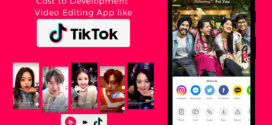




nice site.. thanks 4 sharing
This is great share, i have been looking for such cool buttons.
Nice site. Thanks for the share.
Hey..! Cool..!!
http://tornadosree.blogspot.com
Thanks for sharing this.
Bro link Is Not Working …pls Check
Thnx for notifying ….. It was a real trouble