|
|
Is there anyone who haven’t played a Flash game ? Flash games are very very popular nowadays and there are millions of online game portals live on the web. There are funny flash games on almost all topic and based on all events. Their are challanging flash games that need high mental ablity and concentrations, There are action flash games that place you in the verge of thrill, There are sarcastic and funny flash games based on many real world events like wars, diplomacy stance, elections, controversy, International news etc. There are games on even dancing the President of USA !! Now I hope you know the range of these games and the popularity and extend they had grown to.
There are literaly a lot of people and teens who uses the web only to play those tiny flash games and their range in beyond any of our imaginations. They are very small sized, but interesting and funny and are often free softwares created by other fellow users. No big corporations had monopolized this industry ( A litlle bit, but the popular games are often from strangers). They don’t need You to buy a copy of it, or The most advanced or latest hardware to run it. They are just simple and tiny games made by people likes us. They are always much impressive and will be having a short but still interesting nuts in it. And people really loves to play them and does it. If you just stumble around, You could see lots of active flash games portal in all languages, regions, peer groups and this industry is growing beyond reach, by the advancing of web technologies.
Many of these flash games are really addictive and interesting and arrest you in front of the computer for hours or even days. Hmm…. It killed plenty of my valuable time too. Even-though I’m not a big gamer or game-fan, I really loves these small and funny flash games. I personally felt many of these flash games as much far better than many of the pc games available. The best thing is that they are simple and you don’t hesitate to play it even when you don’t want to,
The only thing I hated about these online games are that they always need me to connect to the internet to play them. Well, all of these games solely depends on the internet. They all are web based and often hosted on any such platforms. You need to atleast be connected while the game loads ! It’s not always possible and many a times I just had to quit due to connectivity issues. All these moments had often made me want to download these games and i had tried to find the downloadable files of many of these flash games and had got too. But I always wanted to download and save these funny games and I desperately checked for a way to save these flash games for offline play. That’s how I found this simple trick. This is very very simple trick and you know that if you had loaded a game, then even if the connection goes off you can play the game. This is because the game had completely loaded on your browser, i.e, It’s downloaded on any of your temporary folder or cache. If we want the game, we just want to find the flash file and save them permanantly.
How to download and save flash games to your Computer to play them offline ?
For this,
- Open your Firefox browser
- open that page containing that flash in firefox.
- right click somewhere on the webpage, select -> Page Info -> Media
- The Media tab shows many files
- Scroll through the files and find files with type “Embed” and “application/x-shockwave-flash”
- select it and click on save as button to save the flash as swf
The game is now downloaded to your hard drive. You can now open it and play it offline.
How to download flash games online without Firefox or any other software ?
If you don’t use Firefox for browsing, You may chose this alternate option also.
- Open the flash game
- Copy the URL of the file
- Just go to File2HD
- Paste the URL in the space provided
- Select objects and make sure the file have a flash extention like (.swf)
- click on save as and save
- Play the game offline
The second option should work for all of you and it’s an amazing site, Thanks to them for helping us keep our favorite flash games on our hard drives.
Hope this article had helped you, Feel free to share your thoughts !
 Don of web The tech underworld
Don of web The tech underworld


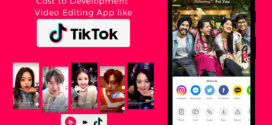




Very awesome post! I was looking everywhere for a way to do this. I wanted to download Super Mario Crossover, it’s about the funnest flash game I ever played. Thanks!
I’m really impressed together with your writing skills and also with the layout to your blog. Is this a paid subject or did you customize it your self? Either way keep up the nice quality writing, it is uncommon to look a great weblog like this one today..
Thanks for this great method, I have been thinking on how to play offline flash games in our office because if I play online our IT dept can detect it. Now I can play anytime I want.
bunk beds are bunk or sleeper like beds; it is find
with one stacked on another forming a bunk bed together.
There are many types of bunk beds available and you
can wipe off any stains and the wood is protected from moisture.
The bunk beds are a safer solution. If you are buying
it as of contains one. The four drawer desk
is perfect for your little princess?
It’s gaming site.i like this site.can all the people visit it.
Thanks for this great method, I have been thinking on how to play offline flash games in our office because if I play online our IT dept can detect it. Now I can play anytime I want.