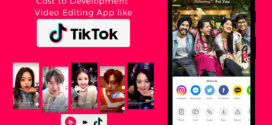|
|
I think you have read several posts about sticky keys and how to disable sticky keys in windows xp and all. Sticky keys is one of the ‘famous’ function of windows. If we use it properly, it will be very useful and can make computing easy. It will make the keys act as they are sticked and can be used in the situation where we want to hold various keys together / press and release them simultaneously. It is very useful in working with tally and playing games. But most of times, we prefer to do it manually and to turn-off or disable sticky keys. Here is the tip to HOW you can turn off sticky keys in Windows 7 Ultimate editions.
How you can turn off sticky keys in Windows 7 Ultimate editions?
- For this first of all you want to open the stick keys dialoge box. It’s easy and can be opened just by pressing ‘shift key’ for 5 times

- Now click on the ‘Go to Ease of access center to …….’ button (the Link circled with red in the image)
- Now a new pop-up window will appear, as in picture

- Disable the first two options from it, i.e remove the tick from the box nearer the options ‘turn on stick keys’ and ‘turn on …when shift is pressed five times’
- Now you are free from the annoying features of the Sticky keys
 Don of web The tech underworld
Don of web The tech underworld