|
|
Backlinks are the essential factor in the building of a blog.The Rank of your blog on the net is determined by the traffic and backlinks you have.You can earn traffic through a number of ways, but what about the backlinks ???
You will get backlinks through a number of ways like forums, from social networking sites, from similar blogs, by commenting etc.But, Are you sure that all these links are calculated by search engines, If you think so, It’s absolutely WRONG !!.Search engines will only counts the links from the ‘dofollow’ blogs.They won’t count the links from ‘nofollow’ blogs.so if you are commenting on any blogs for backlinks, make sure that they are dofollow blogs.you can count the number of backlinks you have from here
How Can I Check whether the blog is dofollow or not ?
It’s simple to find whether the blog is ‘dofollow’ or not.Inorder to check this, what you need is the ‘nodofollow’ add on of Firefox.
If you use the add-on, you can easily identify the ‘nofollow’ and ‘dofollow’ blogs
Also find that My tech-blog is also a dofollow blog.So, you can comment and earn backlinks easily.
If you know any other ways of finding nofollow and dofollow blogs, post it on the comment-box.
Also fel free to send us your thoughts and views.
 Don of web The tech underworld
Don of web The tech underworld



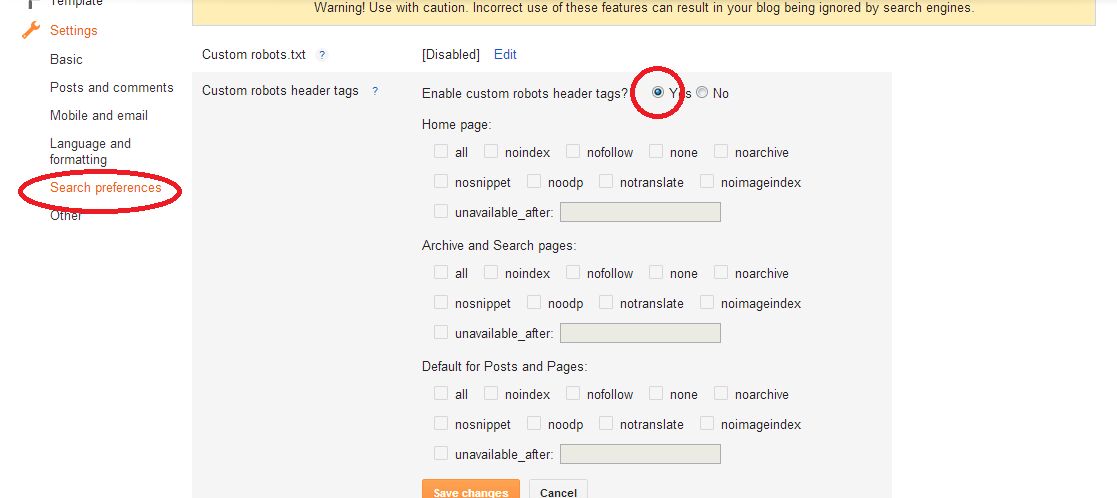

Thanks for the info about this cool fire fox add on
Hi Rajeel,SEO for Firefox is also a good Firefox plugin to identify dofollow comments.There are also several dofollow blog lists online, but they are not always accurate.I also provide a dofollow blog directory, but won’t leave a link here. Check out my name above.Mike
<>oh sweet jesus, this is nice!!<>
@Mike of Dofollow BlogsThanks for this new info friend.I have just added it to my firefox, i’m very much interested of tools like this.so, If you are having any new info like this, feel free to post it here
@p@r@Noid & @Amith Thanks dudes, For you appreciation!
Very thanx for this post.but,I had downloaded one another tool for this from an internet-marketing company before.that tool tells us the google pagerank, yahoo inlinks , alexa rank etc of the site we are visiting.it also can added to the firefox.This tool helps me very much in blogging.If you want to download it, i’ll send u the URL.
Thanks for the useful information. Hope it helps me to find the do-follow blogs quickly.
But this would increase spam rate like anything dude!
Comment rox in search engines congrats dude…check my post on < HREF="http://www.dreamydonkey.com/2008/11/abuse-of-no-follow-tag.html" REL="nofollow">no-follow<>
very useful thanks
This is a great add on for FF. Thanks for the post. I have always leveraged tools like the SEOmoz toolbar that highlight nofollow links. This, however, is slow going as you have to visit the blog and check current comments. What a pain. I’m anxious to try this one and see if it is any better. Here is to speed!
my blog http://itblood.blogspot.com and http://todayfinancialworld.blogspot.com are dofollow blogs
very useful.thanks,http://arahuman.blogspot.com
That’s the great thing about Firefox. There are SO many cool add-ons. Especially for SEO purposes or auto filling forms. I tend to use IE by habbit but you can’t beat Firefox for the durability.
Thanks for posting! I really enjoyed the report. I’ve already bookmark
this article.
That is a very good tip particularly to those new to the blogosphere.
Brief but very precise information… Many thanks for sharing
this one. A must read post!
Look into my website … garage door repair