|
|
Bloggeris a free blogging platform provided by Google.As it is free, itdoesn’t have much facilities like the WordPress blogs, which arepremium blogs.But Blogger gives the users the complete freedom tocustomize its code easily and just because of that we are able topractice most of all WP hacks in blogger also.Today, I’m telling youabout the hack to show the authors picture with the posttitle.This hack could be very useful for blogs running Guest Posts andGroup blogs.See the screenshot i took by enabling this hack in myblog.But.I had again disabled this hack as my blog has only one authorand there is no reason in putting my Avatar on all pages, which is notat all fit for my theme.
<b:if cond=’data:post.author == “Author1“‘>
<img height=’50’ src=’Author-1-image-URL‘ width=’50’/>
<b:if cond=’data:post.author == “Author2“‘>
<img height=’50’ src=’Author-2-image-URL‘ width=’50’/>
Remember to give the real name of author, appearing on the post as author.
 Don of web The tech underworld
Don of web The tech underworld

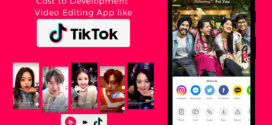




hey rajeel ..nice tutorial for blogger users to display author image ..!!
but wht about me ..i m on wordpresss ??
i want to display author image on
http://knowbest.info
Hey! bro you have posted a good article..:-)
u must use ginger spell checker app with your browser ur writng will improve.. Regards keep going my bro god bless