|
|
If you came here searching for this, You must be getting the Error 310 (net::ERR_TOO_MANY_REDIRECTS): There were too many redirects and a message that says “this webpage has a redirect loop“. This error happens occasionally for Gmail and Google docs and I don’t have quite an Idea why it is caused.
This error always happens with google chrome and Gmail or Google docs. I don’t know, maybe google and google could bring in some complex clashs, who knows 🙂 ? But I was latly very annoyed because of this problem. This won’t let you open your browser and just brings out the error message as said above “TOO many redirects ………… and This webpage has a redirect loops ….. blah blah blah !
But Iluckily I got the solution for this problem. Well you don’t want to wandar in any online forms for the answers, The Browser Itself says a solution. If you look clearly in the message
See the text marked in yellow telling that ‘Clearing your cookies from this site, or allowing third party cookies may fix the problem’. Google always have the answers to all of your questions
Yes. That’s the simple way to fix the problem. Cookies and caches are remains or traces of your previous sessions and previous activity on a site. They makes it easier to get the information or to load the datas faster. A cookies contains the Informations of an account and their session informations and all. It basically tells your browser that this person has logged in to the site and you have to show these in the value fields, you have to collect these informations form him etc. Cache are some parts of the freequently visited websites saved locally on your computer itself so that the next time you browse the site the site can be loaded easily as only some part of the website has to be loaded and the others is already there in your computer. This helps serve data faster.
Here, the clash of cookies / cache may had occer or there must have been any error from their side. we can solve it by clearing these cookies and caches. The options to clean and remove the cache will be given in your browser itself. If You came here possibly you must not know how to clear the cookies and cache from your browser. Before telling that, let me also remind you that this solution is applicable for many other problems also. So next time, you gets any HTTP error or similar errors on your browser, make sure that the first step that you does is to clean the cache and cookies completly.
Erasing the browsing data is a very easy task, You can use the short cut keys in the modern browsers to remove the complete browsing history over a period – Just press “ctrl + Shift + Del” in your browser and select the time interval from the window provided.
But sometimes you don’t want to loose the history and important pages that you have visited, the pages that you have logged in and loaded the cookies, or if you don’t want to clear the cache of your favorite website ….. Then there is a bit trouble.But, If you want to solve the problem and also at the same time don’t want to clear the cache, cookies etc of other websites or the browsing history, Just follow the Below Given steps
- Click on the ‘Settings’ icon in the top-right of the screen and navigate to settings

- Now scroll-down and select the advanced options. When the menu expands, Select “content settings” tab

- Now select the ‘All cookies and cache’ tab, Select the “mail.google.com’ from it (you may use search bar) and click on the ‘X” mark on it’s left

 Don of web The tech underworld
Don of web The tech underworld

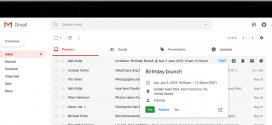


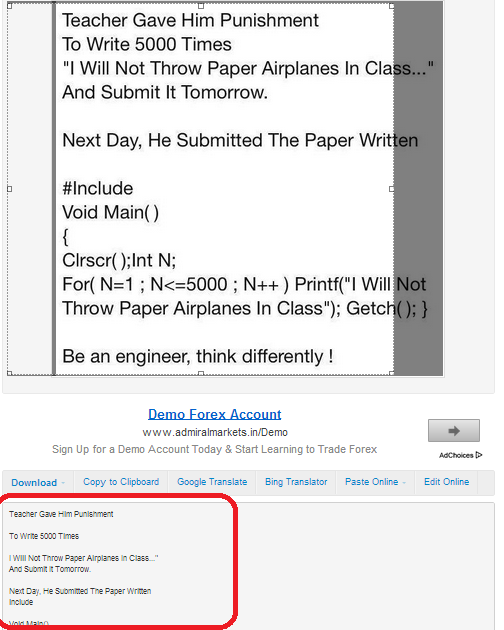

I’m getting the same error for wordpress. It’s a new installation and can’t load the page now !!
Please help
You are a genius! Thanks 🙂
SOlution does not work here… tried all of this – same problem again.
Thank you very much… it helps me to open mail again…
🙂 Happy to hear it !!
I get the same “This webpage has a redirect loop” on random web pages. I’m using Windows 8 and Google Chrome version 27. Neither the cookies fix nor the clock fix works for me. I was a Firefox user and never had any issues, and still don’t as the only work around seems to be to revert back to Firefox. I think this is a Google Chrome thing and Google doesn’t want to fess up. I may have to give up on Chrome and revert back to Firefox soon.
Does not work for me either.. any other solutions? Thx